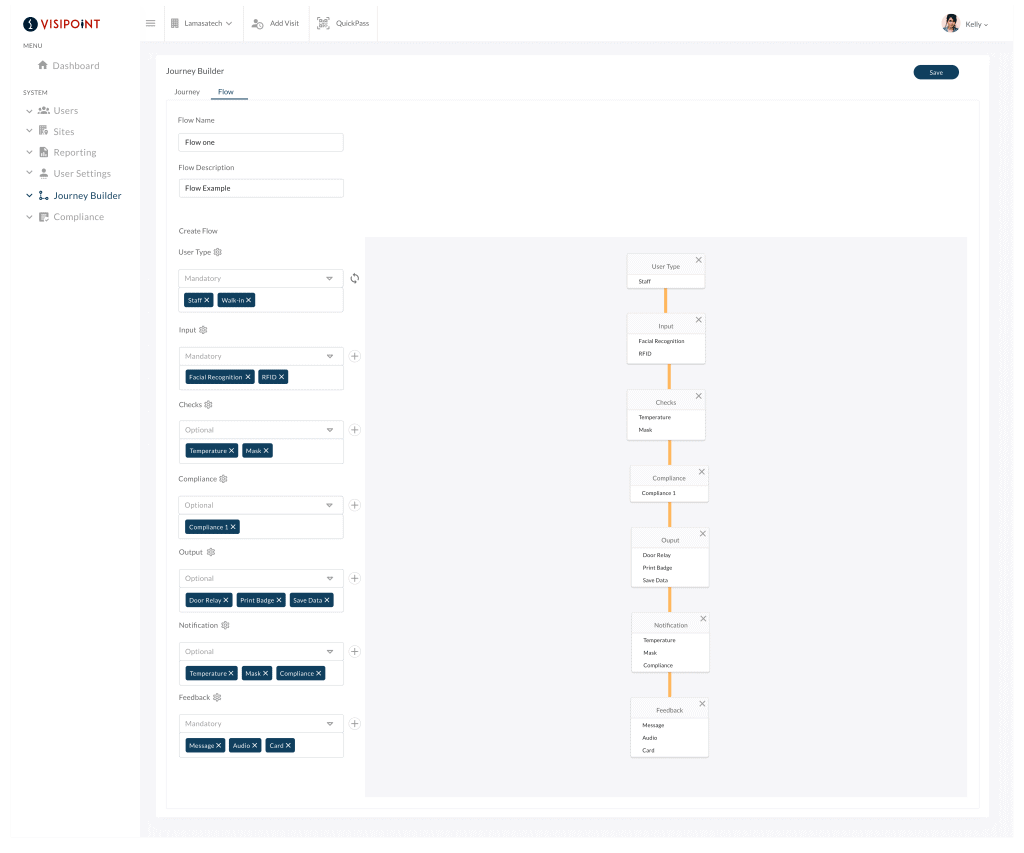We’re delighted to announce that the VisiPoint team have been working hard behind the scenes on something new – VisiPoint v5.
Before the COVID-19 pandemic, we had requests for more advanced features and integrations. On the current generation of VisiPoint (v4) this would have slowed down the sign-in process and wouldn’t have delivered the excellent user experience we strive for.
When lockdowns began, we decided to use this time wisely to invest in developing the next generation of VisiPoint, v5, while continuing to maintain and support v4 for our current customers.
To find out more about what’s new in v5 and what this means for existing customers, please check out the sections below.
Jump to the relevant section:
What does this mean for current VisiPoint (v4) customers?
When will the migration start?
What’s new in v5?
v5 has been in development for over a year and was released at the end of last year. v5 is
currently utilised by new customers who required a simple check-in system.
Over the next few months, we are adding some powerful new features to v5, as well as the key features you know and love from v4.
Once we have the key features from v4 ready, we will offer you free migration to v5
Here are some of the new features you can look forward to in v5:
- Journey builder – customise the sign-in process for different user types, such as visitors and staff
- Compliance builder – add questionnaires and agreements into your sign-in process
- Integration with Azure Active Directory – sync your staff directory with VisiPoint
- VisiPoint Passport – sign in at any VisiPoint kiosk around the world with your personal VisiPoint Passport
- Single dashboard for companies and schools with multiple sites – control multiple sites from one dashboard with advanced filtration and site-level user access rules
- Door access – control doors opening based on successful sign-in at your kiosk
- Device management – monitor, restart and update your kiosks remotely
- Privacy manager – control your data retention and deletion rules
- Facial recognition and temperature screening (upgrade to new Zentron kiosk with sensor required)
To learn more about these features and how they can be used, check out the v5 Help Centre.
New hardware
While working on v5, we released new VisiPoint hardware, replacing our current models with the Zentron 8 and Zentron 15 kiosks. Aside from an improved slimline design, these models benefit from:
- Facial recognition capabilities
- Temperature sensor
- Connectivity to physical doors
- RFID reader compatible with a range of access control technologies including Paxton, HID, PAC and Mifare
To learn more about the Zentron kiosks and what they offer, click here.
Features coming soon to v5
As well as integrating the key features from v4, v5 will continue to have new features and updates released on a regular basis.
Features such as geofencing and a mobile app are planned for the future. These features would work together to allow users to sign in automatically once they enter a defined geographical location. As long as a user has their mobile device with the app, they would be able to sign in and out of the site without having to access a kiosk.
The features below are on the roadmap for future development:
- Paxton Integration – sync logs and users with the Paxton system and update VisiPoint with user location based on Paxton entry points
- Document requests – users are requested to upload their documents ahead of their visit for admin approval
- Automatic reports – build reports which are generated and sent to select users on a set frequency e.g. weekly
- Custom alerts – set custom email alerts sent on specific triggers
- Mobile app – staff can sign in/out from their mobile and manage their visitors
- Desktop app – full offline sync architecture between all the kiosks on the network (even if there is no internet)
- Geofencing – automatic sign-in/out for users with the mobile app within select geographical areas
What does this mean for you?
The upgrade to v5 is completely free for existing customers.
All older hardware models, such as the 13″ kiosk and the 10″ kiosk, are compatible with v5. If you have a lifetime hardware warranty plan with us, this will continue as long as you stay with us.
The VisiPoint team will support you fully during migration and we will provide free training on v5.
When will the migration start?
The migration of v4 customers is due to begin in October. Migration will be offered to customers in phases and you will be contacted when migration is available to you. This will span over a couple of months, so you will be able to choose a migration timeframe to suit you.
When you are offered migration, you will receive a migration document with full details on the steps required.
If you have any questions or would like to suggest a feature, please contact our support team from your VisiPoint dashboard, send an email to cs@lamasatech.com or call us at +44 (0) 191 622 0725.
We’d love to hear from you and welcome any feedback on how we can improve our products and services.